

Rhino for the Marine Industry
Rhino is a powerful 3D modeler for design and fabrication. Rhino uses accurate NURBS surfaces to help model any aspect of a vessel. Its flexibility lets you create your design in many different ways and does not lock you into one predefined approach, so that it may be used in all phases, from schematic design work to fabrication details.

See the process of design and fairing…
Accurate Surface Design
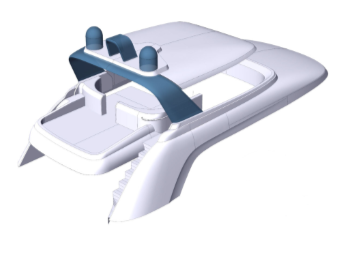
Rhino’s intuitive surface modeling tools let you model the most complex surfaces accurately. Rhino’s unique ability to join surfaces into solids is key to surface modeling flexibility with solid model accuracy.
- Model using accurate NURBS geometry.
- Visualize changes in realtime.
- Rhino includes tools to analyze fairness and curvature.
- Full sets of training materials, videos, and support available.
Download a full functioning 90 day evaluation version…
Used for Engineering
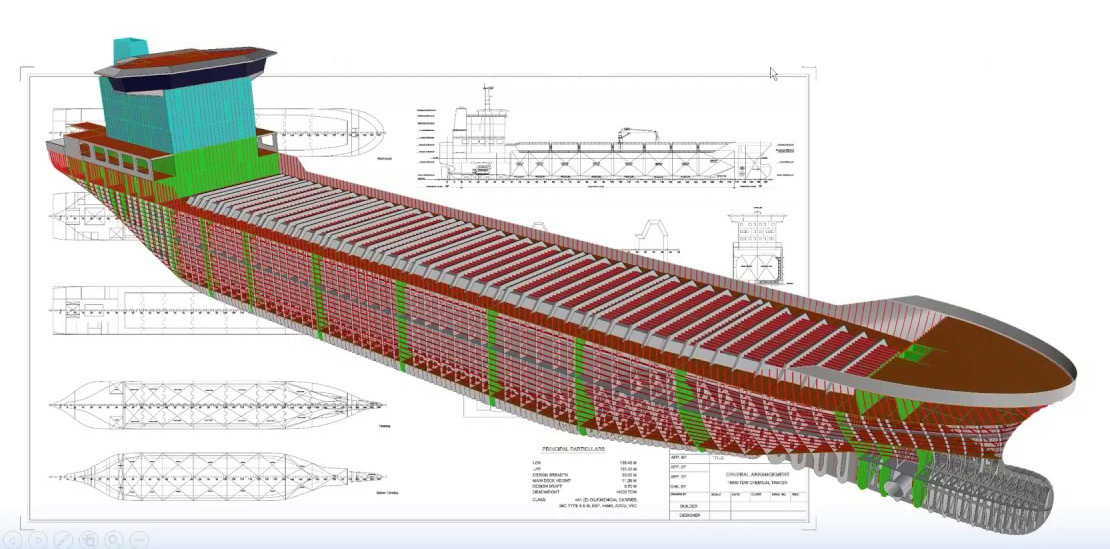
Rhino serves as a basis for many marine-specific plugins that add specific feature sets. The plugins supported by naval architects and marine experts allow you to build up the analysis tools needed in your work.
- Waterlines, station automated generation.
- Intact Hydrostatics and stability.
- Planing characteristics.
- Material and Cost module.
- Power and speed calculation.
- CFD calculations.
- Export to existing engineering tools.
Compatible with Downstream Process
Rhino integrates with industry-standard suppliers. Rhino supports many file import and export types.
- Rhino files are accepted throughout the industry for fabrication and engineering.
- Convert to export types, including 2D drafting formats DWG, DXF.
- Compatible with standard engineering formats STEP, Parasolid, ACIS, and over 30 IGES types.
See the many applications available…
Visualize the Design
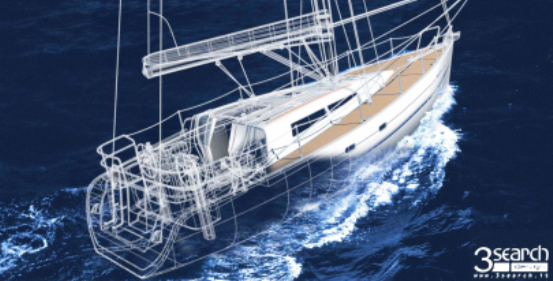
Rhino is a great tool to visualize your design solutions using illustrations or photorealistic renderings. Use renderings to sell your work without the expense of building prototypes. Rhino supports many popular rendering plugins.
- Advanced display for realtime rendering.
- Multiple illustrative display modes.
- Make images 2D for illustrated graphics.
- Multiple view layouts.
- Works with popular graphics products for output.
See how to use Rhino to visualize…
Straight to Fabrication

Rhino models are accurate to manufacturing standards. Cut plugs, molds, and plates directly from Rhino output files. Carver Yachts, Delta Marine, and PDQ Yachts credit Rhino with direct influence on the quality and accuracy of their finished boats.
- Output accurate geometry for fabrication.
- Export accurate 2D drawings.
- Prepare files for CNC cutting.
- Use scaling tools to help build design models and mockups.
- Flexible exports allow for a wide range of builds.
- Drive advanced robots for custom automated fabrication.
See how Rhino facilitates custom megayacht design…

Sign up for Marine News
McNeel Wiki
- &g=1">Gallery
- Rhino for Windows
- Rhino for Mac
- Training & Certification
- Developer Tools
- Login with RhinoAccounts
Hull Modeling and Naval Architecture with Rhinoceros
Summary: Overview of Ship Hull Modeling Methods and Naval Architecture Tools in Rhino
This article will be replaced step by step by specific articles at the Rhinoceros Report blog.
Author: Gerard Petersen
- Naval architect using Rhino and related plug-ins extensively for developing new ship concepts at ScheepsbouwKunst .
- Founder of RhinoCentre.nl offering service, training and software.
- Developing know how and know who , to support companies to be more productive with Rhino, to design better products, be more flexible in less time.
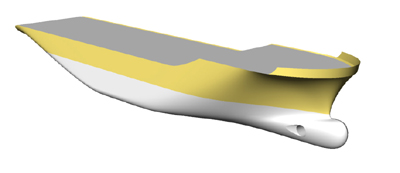
- Rapid Hull Modeling Methodology - Updated
- Orca3D naval architecture tools - Updated
- Direct Control Point Manipulation - Updated
- Grasshopper Parametric Ship Hull Modeling - New
- Modeling Developable Hull Shapes - New
- T-Splines ship hull, yacht and superstructure design - New
Extra modeling tools
Extra naval architecture tools, conclusions.
Rhino is already used a lot in the Marine Industry. Not everybody is aware of the marine design capabilities of Rhino as a lot of users only apply Rhino in superstructure design or visualisation purposes by importing geometry in Rhino from other CAD tools.
As the tools are there, you can design directly in Rhino and see how far you can get in the process up to production.
This article offers an overview of experiences and knowledge when using Rhino for hull modeling and naval architecture . The hull modeling is only a part of the total naval architecture process, therefore specific naval architecture aspects are also evaluated.
Marine designers need specific tools to improve the hull design process. Read more about the topics or download the plug-ins by clicking on it.
Installing plug-ins is simple as only two items are crucial:
- Downloading and installing the .rhp plug-in file via the plug-in menu in the Document Properties menu in Rhino.
- Activating the .tb plug-in toolbar buttons for easy use of the commands. Activate them under the menu:Tools/toolbarlayout/file/open
- ArchCut plug-in automates the generation of sections, waterlines, and buttocks. It can also update after changing the hull shape and loft the sections somewhere else for detailing purposes in, for example, 2D interior design.
- Expand plug-in offers the expansion of hull plate expansion of double and single curved surfaces. –
- Use the “Clipping plane” command to take a look at intersections at every desired place and angle in order to show and evaluate your design ideas to other people. To see how it works, open the command help under the menu: help/commandhelp and type the command “ClippingPlane”
Example of Expand Plug-in
Naval architecture tools which are developed by third parties are:
- Orca3D offers a lot of specific functionality for the marine designer. Examples are stability analysis, hydrostatics, lines plans, and planing hull resistance estimation.
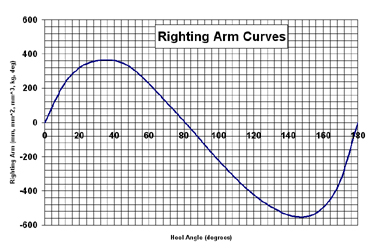
- RhinoNest is a powerful nesting tool. Download an evaluation version and test it yourself.
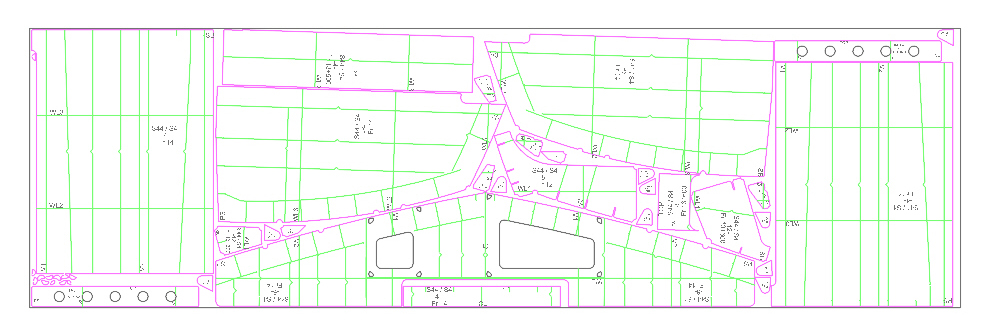
Hull modeling conclusions:
- There is a basic difference between surfaces created from lines and direct generated surfaces.
- The Rapid Hull Modeling Methodology is a good tool for beginners, innovative concept hull design and parametric modeling based on self written scripts.
- Orca3D offers an excellent toolbox for professionals and is easy to use.
- Direct control point manipulation is comparable with the Orca3D approach but more labour intensive and lacks the extra automated functionality. The extra tools combined with in-depth knowledge of Rhino offer comparable functionality.
- T-Splines offer extra functionality to the other methods which need further examination.
General naval architecture conclusions:
- Rhino can be used for concept design of every type of vessel as the only limitation is the skill of the designer.
- Detailed design is possible as not only hulls, but also superstructures, interiors and technical installations can be designed and modeled.
- Nesting and shell expansion is possible.
If you have questions, comments or experiences, please contact me.
Gerard Petersen
- Show pagesource
- Old revisions
- Back to top
Just added to your cart
Version 3 is compatible with Rhino 7 and 8!
Naval Architecture in Rhino
- Software written and supported by naval architects, for naval architects.
Testimonials
Orca3D Marine CFD runs almost 24/7. This is probably the most significant development tool since we started using CAD software in early 2000. Stian Ranvig, Cormate
The support you and your team offer is second to none. Craig Loomes, LOMOcean Marine Ltd
You guys are the best. Patrick Fortier Denis, Conception Navale FMP
We really like working with Orca3D and we find the service you guys give absolutely of the highest standard we come across to date!! Alex Simonis, Simonis Voogd Design B.V.
If you are a marine user of Rhino, then Orca3D will make your life easier. Orca3D is intuitive with helpful video tutorials, which got us up to speed quickly. We find its many features automate and keep our work flowing smoothly... 5 stars from this office. Read More Andrew Williams, Marine Measurements LLC
I have been using Orca3D for several years for hydrostatics, hull model fairing and analysis, as well as for stability & flotation study for new J/Boat projects. It is a great companion tool for yacht design and the folks at Orca3D are always very helpful. Read More Alan Johnston, J/Boats, Inc.
The tools are there to help build the hull shape you want quickly and easily. That hull can be as simple as you like, or as complex as necessary and the final geometry will not only look nice on the screen but can be readily analyzed to assure that it is both 'fair' and 'buildable'. Read More Chuck Neville

Watch the Orca3D Quick Overview Video
A 3 minute video highlighting the features of Orca3D Version 3

Download an Evaluation Version
Try before you buy. Download the Evaluation Version and Orca3D will run as a fully functional evaluation license for 15 days.

Purchase a License
Commercial licenses are available as Standalone or floating Network licenses. Individual Student licenses and Educational Lab licenses are available.

Video Tutorials
Check out our helpful video tutorials on various topics that you can easily watch on-line.
- Choosing a selection results in a full page refresh.
- Press the space key then arrow keys to make a selection.
Open navigation pane
Boat Hull - Loft and Sweep
This tutorial demonstrates classic boat hull lofting techniques using typical plan and profile curves. The classic hull shape is based on a design from an old Boat Builder’s Handbook magazine. Many designs similar to this are available over the Internet.
You will learn how to:
Rhino is used by marine designers in many segments of the industry. For more tutorials and information about marine design, see the Rhino website at www.rhino3d.com .
The images in this tutorial use a display setting to change the color of the back of the surfaces.
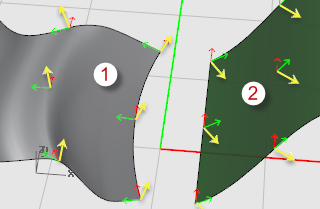
Front face (1) , backface (2). Yellow arrows indicate surface normal direction, and green color indicates surface backface.
This lets you see which way the normal direction of the object faces. Search the Rhino Help for Backface settings .
Marine Terms Used in this Tutorial
The fore-and-aft curvature from the bow to the stern of a ship’s deck as shown in side elevation.
The intersection of the bottom and the sides of a flat or v-bottomed boat.
The planking forming the stern of a square-ended boat.
The meaning of “fair” is much debated in the marine industry. No one can define it, but they know when they see it. Although fairing a surface is traditionally associated with hull surfaces, all visible surfaces on any object can benefit from this process. In Rhino, the first cue for fairness in a surface is the spacing of the surface display isocurves.
There are other characteristics of fair curves and surfaces. Although a curve or surface may be fair without exhibiting all of the characteristics, they tend to have these characteristics. If you keep these in mind while modeling, you will end up with a better final product.
The guidelines for creating a fair surface include:
Lay out the hull curves
The hull lines were created by tracing the original plans using a background bitmap. The first step is to check the lines for fairness before creating surfaces from them.
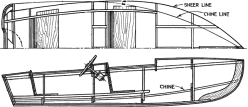
The designer’s lines are illustrated. The sheer and chine have been extended at the forward and aft ends to accommodate the lofting process.
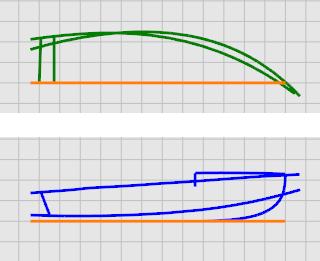
Check the curves for fairness
Select each of the designer’s curve pairs in plan and profile and use the CurvatureGraph command to determine if the curves are “fair.” In this case, the file has the original curves that were traced from the background bitmap. They are not "fair." In other words, the curves do not smoothly transition from one end of the sheer to the other. If any curve is not fair, adjust points to make it fair. Start with the sheer (the curve at the top of the hull shape). It has the biggest impact on the appearance of the vessel.
Fix the curvature
Select each curve and use the Rebuild command to reduce the number of points and set the degree. Do not use more points than you absolutely need.
Use the CurvatureGraph command to check the curves again for fairness. If the curvature graph is still not satisfactory, move the control points until you have a smooth graph. Proceed with the rest of the curves in the model to be certain they are fair before beginning to surface the model.
Create the 3-D curves
So far, you have been working with two-dimensional curves. In order to loft the surfaces, these planar curves will be used to create to three-dimensional curves and the planar curves can be discarded.
With the 3D Lines layer current, select the profile and plan view representations of each curve. Use the Crv2View command to create the three-dimensional curve that combines the x-, y-, and z-coordinates of the two-dimensional curves. The two-dimensional curves must be planar for this command to work.
Revise the curves
For the loft process to work on the bottom panel, it cannot come to a point. The lofted shape must be rectangular. This is why the curves are extended beyond the centerline. The curves can be lofted into a rectangular surface that can then be trimmed back. The curves in the Victory model are already extended for you except for the bottom centerline curve.
We are going to use a copy of the centerline to create a new extended curve for lofting the hull bottom.
Loft the hull surfaces
Now that you have created a set of edge curves for the side and bottom, create lofted surfaces from these curves. Start by lofting the bottom surface. Once you have finished it, use its upper edge as the curve from which to loft the side panel.
To loft the bottom panel, select the two edges (chine and centerline) and use the Loft command. In this case, be sure to select the new centerline you created in the previous step.
Trim the bow and bottom
When you have successfully created both the side and bottom surfaces, construct a buttock one-half inch off the centerline and trim both surfaces to this buttock. To do this, in the Top viewport, draw a line longer than the hull and one-half inch to the right of centerline.
Build the transom
Like all surfaces in this tutorial, the transom will be built with a surface larger than the finished surface and then trimmed to the hull.
To make sure there is enough surface area to trim, Extend the transom centerline by a foot or two both above the sheer and below the centerline. Trim the hull surfaces with the transom centerline.
In the Right or Top viewport, Mirror the two hull surfaces about the centerline. Use the EdgeSrf command to create surfaces between the two hull halves.
To create the transom surface, Extrude the transom centerline.
Trim the transom surface with the hull and a line from the hull edges.
The transom is now complete.
Check for errors
Add the deck
The last step is to create the deck surface. In the profile lines, two curves describe the silhouette of the deck curve. You will use this curve to create the deck.
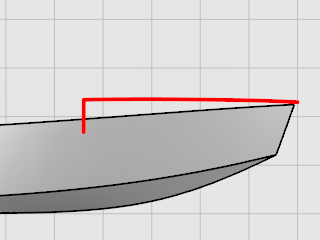
Use the Project command to project the vertical line to the side of the hull. This line will act as a marker for the end of the curve. In the Front viewport, draw a curve from the end of the deck centerline curve to the end of the projected curve on one side of the hull. Use Planar mode to keep the curve planar. Place the first three control points using Ortho to keep them lined up at the center.
- Yacht Design Student
- Yacht Design - Rhino Marine Design Skills
Rhino Marine Design Skills
- Certificate
CAD Course in Rhino Operation
The purpose of this course is to instruct students, practicing designers, and draftsmen in "on screen" design. It utilizes the Rhino software which the industry accepts as one of the best software for on screen design of yachts and small craft currently available. The course centers around the development of hulls and decks of various types. It covers detailing, rendering and producing practical direct output as final drawings, and for pattern making for builders of a designs using both computer controlled and manual pattern production. It also covers stability calculations.
MacNaughton Yacht Design School
Flat Bottom Hulls Using Developable Surfaces
What I learned in this lesson
How the course woks, Limits of the course, Limitations on CAD in Yacht Design, Setting up a new model or template for work, Saving my work, Flat bottom hulls, Using orthographic projection & the grid, Defining lines with interpolated curves, The ruled surface, Introducing curvature evaluation for curves, Introducing curvature evaluation for surfaces, Developing sheers in full perspective, Using the fair command, Finishing off the flat bottom hull
Vee Bootom and Multichine Hulls Using Developable Surfaces
Using layers, Vee bottom hulls, Introducing contours, Hydrostatics, Multichine hulls, Developing an offset table & doing lofting, Additional notes on possible problems in using the loft command, Evaluating the design through renderings, Adding an appendage, Straight, round & flared stems
Radiused chine and round bottom hulls with fin keels and skeg hung rudderss
Adding a radiused chine to a vee bottom hull, Defining a basic round bottom hull, Creating a planar sheer, Creating the stem curve, Creating the midsection, Creating a stern section, Creating the underbody centerline, Creating the hull surface, An alternate method, Adding a deck, Checking the hydrostatics, Checking hull shape, Checking shape using diagonals amidship & fore and aft, Adding a fin keel or skeg and rudder using foil curves and surfaces, Adding a fillet to the keel, NACA four digit foils
Excel Formulars and Importing Point Clouds into Rhino
Create a formula in Excel for NACA 4 digit foils, Save an Excel worksheet as a comma delimited file, Import offsets into Rhino from Excel as a point cloud
Round Bottom Full Keel Designs
Round bottom full keel designs, Two types of hull & three approaches, Considering stem half breadths, Centerline Structures, and Rabbet Lines, Constructing the round bilged long keeled hull with transom stern, Constructing the canoe stern yacht using two curve networks, Constructing a yacht using a variable radius blend constructing the canoe stern yacht using a single curve network, Reproducing and fairing an existing set of lines in Rhino without surfaces, Scaling hulls
Round Bottom Hulls with Chines on some Portion
Creating a round bottom powerboat with a full length chine, Creating a powerboat with a chine aft only by building the chine Into the curves, Creating a lifeboat bow in an otherwise round bottom vessel
Adding Decks, Cabins & Transoms
The constantly cambered deck, Adding a cabin to the deck, A flat vertical transom, A radiused raked transom, Drawing tapered spars
Adding Details and Rendering
General note on rendering for best appearance, Splitting surfaces to change the color of the bottom & topsides, Adding a toe rail, Adding a molding, Importing fittings, Basic rendering, Printing renderings and incorporating them into documents, Creating line art illustrations and “Hand Drawn” working drawings in Rhino, Advanced rendering possibilities with Flamingo
Working Drawings for Clients & Builders
Why do we still need printed out working drawings in the computer age, Preparing a set of lines for printing using contours, Using the basic dimension functions, Using leaders, Using text blocks, Adding a scale, Adjusting for the paper size and printer, The phasing out of manual drawing in most offices with the Advent of Version 4
Producing Patterns for Builders
Where the industry is on this, Rhino's role, Using offset surfaces to define the inside of a hull, Defining a chine & longitudinal, Defining a transverse metal frame, Defining a floor timber, Defining a longitudinal keel section, Defining a molded pan, Defining a mold or plug, Creating a building jig, Thoughts on exporting: What is appropriate & when, Further explorations in Rhino
Stability Calculations
Why Rhino instead of a special purpose package, Use of the analyze command to find volumes & centers, Placement of the Center of Gravity, Setting up the model for stability calculations, Heeling the hull, Displacement of the heeled hull, Trim of the heeled hull, Center of buoyancy of the heeled hull and righting arm, Creating a table of righting moments, Creating a stability curve in Rhino, Extending concepts in stability, Limitations of static stability calculations
Warren Williamson
Traditional Boat Geometry

Cliff W. Estes
Modeling in Rhinoceros for Marine Designers
Non-modeling in Rhinoceros for Marine Designers

Shopping Cart
No products in the cart.

Yacht 3D Modeling with Rhino. Level 2
This course will bring you from an intermediate to an advanced level. After taking the course, you will be ready for a real-world experience. It begins by diving into pro-surface techniques. Then, it continues by mastering continuity and advanced solids tools. It culminates with a 60-foot ocean sailing yacht as a final project, where you will apply all the concepts covered during the course to create impressive curves, shapes, and seamless connections.
Welcome to Yacht 3D Modeling with Rhino. Level 2 !
In the world of sailing and leisure boats, it’s crucial to be able to design sailing craft with different curvatures. Otherwise, it would all end up looking like a shoebox. Mastering curvatures and continuity levels in Rhino will empower you to choose from different shapes to incorporate into your models.

What will you learn?
The second course of a three-part series dedicated to Yacht Modeling with Rhinoceros, this course will bring you from an intermediate to an advanced level. After taking the course, you will be ready for a real-world experience.
This course is structured to provide enhanced skills and knowledge to allow you to achieve remarkable designs and reach new heights of creativity. It begins by diving into pro-surface techniques. Then, it continues by mastering continuity and advanced solids tools. It culminates with a 60-foot ocean sailing yacht as a final project, where you will apply all the concepts covered during the course to create impressive curves, shapes, and seamless connections. You will recognize the outstanding details featured by this model: a rounded bow, a true challenge in itself, a bowsprit seamlessly blended with the hull surfaces, and a deckhouse with plenty of recess, protrusions, and variable rounded transitions.
This course builds on and expands the knowledge you have acquired or are acquiring in the “ Yacht 3D Modeling with Rhino. Level 1 ” course and focuses on introducing new features and developing new skills. It also features an entirely new advanced yacht project. If you already have some knowledge of 3D modeling and Rhinoceros, you may have the expertise required for Level 2. Still, please check the Level 1 course page and verify that you are familiar with all the topics taught there.
Keep making your way through the world of Yacht Design, Naval Architecture, and Marine 3D Modeling with this fantastic course!
Software License & Version
This course teaches the software Rhino. Its content is valid for Rhino versions 8 , 7 , and 6 . Students can follow the course with either of those versions.
The course does not provide a license for the software. Otherwise, the software owner offers a 90-day free full version for evaluation and also discounts for students in state-accredited schools and faculties.
Course organization
The course is video-based and on-demand and can be followed at your own pace .
It contains videos , quizzes , and downloadable documents and gives you access to the course’s virtual private classroom , where you can interact with the instructor and fellow students.
Students completing the course will obtain the Course Certificate .
– Resources :
- Video lessons.
- Video captions in English.
- Materials (written materials and 3D models).
- Assignments.
- Course Certificate.
– Classroom :
Once enrolled, you will have access to the virtual classroom , where you can interact with the course instructor and fellow students.
– Prerequisites :
- This course builds on the knowledge acquired in the Yacht 3D Modeling with Rhino. Level 1 course. If you are new to 3D modeling or Rhinoceros, the Level 1 course will provide the foundations and knowledge you need for taking Level 2 . If you already have some knowledge of 3D modeling and Rhinoceros, you may have the expertise required for Level 2. Still, please check the Level 1 course page and verify that you are familiar with all the topics taught there.
- A minimum Navalapp membership level of “Subscriber” (free membership) is required to enroll in this course.
RINA Endorsement

After a thorough evaluation, the Royal Institution of Naval Architects ( RINA ) has found that Navalapp’s course Yacht 3D Modeling with Rhino. Level 2 meets the requirements for Continuing Professional Development (CPD) of the Institution. Therefore, RINA has considered that the course warrants their recognition and has issued a Certificate of Endorsement .
During the evaluation, RINA studied different aspects of the course, such as learning aims, content and structure, whether the information is up-to-date and is factually correct, students’ evaluations of the course, the supporting information and materials, the instructor’s expertise, the method by which the students are evaluated, and Navalapp’s organization standards.
Course Content
Introduction, the instructor.
Yania Demaria

Course Includes
- Video captions in English
- Materials: Rhino (23 files), Pdf
- Final (mandatory) and Optional Assignments
- Course Evaluation Survey
- Virtual Private Classroom
- Course Certificate
- Endorsed by the Royal Institution of Naval Architects (RINA)
Related Courses

Email Address
Remember Me
Registration confirmation will be emailed to you.
There was a problem reporting this post.
Block Member?
Please confirm you want to block this member.
You will no longer be able to:
- See blocked member's posts
- Mention this member in posts
- Invite this member to groups
- Message this member
- Add this member as a connection
Please note: This action will also remove this member from your connections and send a report to the site admin. Please allow a few minutes for this process to complete.
We use cookies to provide social media features and to analyze our traffic.
We also share information about your use of our site with our social media and analytics partners.
Do you agree?
- Cart € 0,00 0
- About Rhinocentre
rhino centre
- Rhino Software & Training
Create a ship, yacht or offshore installation
Rhino software is now a standard in the maritime industry for 3D design, engineering and fabrication of any floating object whether it is a ship, yacht,boat or offshore installation.
Because Rhino is affordable, it is used together with dedicated engineering software like Napa, Ship Constructor, Nupas, NX, SolidWorks etc. Also we see that every company uses Rhino differently. Some only do conceptual design, others perform very specific engineering jobs for example.
In the Netherlands, Rhino is used in most ship yards, design and engineering offices and suppliers to the marine industry. Rhino is also used more and more for designing operations in the offshore industry and to design 3D deck layouts of heavy lift vessels.
For ship and yacht design, our philosophy is that Rhino is the best tool for integrated 3D concept design of the hull, superstructure, interior, concept structure and installations.
RhinoCentre is an authority in the marine industry, as founder Gerard Petersen is a naval architect using Rhino extensively in projects since 2001. He is leading worldwide in the marine industry when it comes to the application of Rhino. Our knowledge is shared with training, consultancy and projects.
Especially the modeling of ship hulls with Rhino is our specialty. We developed the Rapid Hull Modeling Methodology and transfer this method worldwide in the “ Hull Design and Fairing Training “. This training is available as open training , in-company training and online training . Also we serve our customers with modeling a hull for them. After that they can pick it up and continue working on the hull or the overall design.
RhinoCentre knowledge is also shared for free at the blog .
RhinoCentre is expert in using: Rhino, Flamingo, Bongo, Grasshopper, V-Ray, Orca3D, Scan & Solve, Scripting, Plugin Development.
Please contact us to discuss your needs

Gerard Petersen
is founder of RhinoCentre and responsible for knowledge development. Being a naval architect, he uses Rhino and several plugins extensively in his own projects and for jobs for cliënts. Shipyards, design offices and suppliers all over the world consult Petersen with Rhino related issues. [email protected]

Hans van Hartingsveldt
At RhinoCentre I am responsible for software sales and installation issues. Do you have questions about: Installation: About the software on the website Network installation such as “The Zoo” License information Compatibility of plug-ins on our website i.c.m. with the operating system System requirements for the software on our website Much information about Rhino, plug-ins […]

is a naval architect with extensive experience of Rhino and Grasshopper. He is easy going and always open for your challenge. Goris is one of the authors of our “Rapid Hull Modeling Methodology”. Some of the companies he has worked for in the past are: van der Giessen de Noord and GustoMSC.
RhinoCentre for Rhino software is a knowledge center and network of Dutch and European users of Rhinoceros. RhinoCentre is leading worldwide in the application of Rhinoceros.
Supported payment methods: Mastercard – Visa – American Express – Paypal – Ideal – SEPA Bank Transfer – SEPA Direct Debit – Sofort Banking – Bancontact – KBC/CBC Payment Button – Belfius Pay Button – paysafecard – CartaSi – Cartes Bancaires – Gift cards
+31 629 220 441
- Terms and Conditions

Yacht Design: Rhino 3D
- Any questions
- Historic Boat Design
- Marine Industry News
- Marine Systems
- Using EBSCO Folders
- EBSCO Tutorials
- EBSCO Alerts
- Books - Online
- Finding Articles
- Terminology
- Basic Sailing
- Sailing Yacht hull forms
- << Previous: Design Links/Articles
- Next: Orca >>
- Last Updated: Feb 2, 2024 2:58 PM
- URL: https://libguides.landingschool.edu/design
call us at 312•226•8339 to speak with an account manager about our remote training services

Rhino Training Courses
These Rhino 3D classes provide the tools to accurately model and document your designs for rendering, animation, drafting, engineering, analysis, and manufacturing or construction. Compared to other 3D CAD software, Rhino is said to have a shorter learning curve. The focus is on design and visualization without being distracted by the software.
Rhino for Beginners
Jewelry design for rhino & matrix, advanced rhino & surface modeling, rhino grasshopper training, rendering with rhino & keyshot, rhino: two week comprehensive.
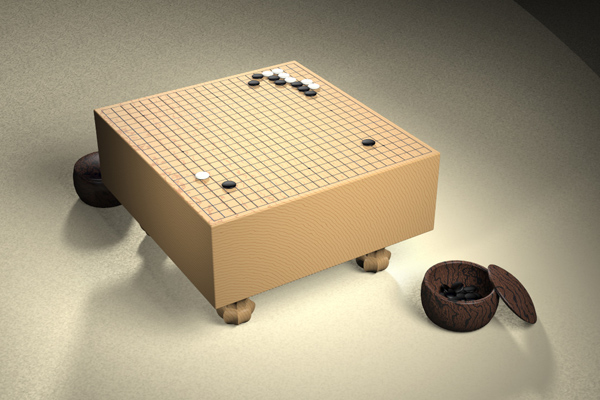
Interested in Rhino training?
Rhino can create, edit, analyze, document, render, animate, and translate NURBS curves, surfaces, and solids with no limits on complexity, degree, or size. Rhino also supports polygon meshes and point clouds.
This website uses cookies to ensure you get the best experience on our website. By continuing to use this website, you agree to their use. To find out more, including how to control cookies, see here: Privacy Policy
- Vessel Reviews
- Passenger Vessel World
- Offshore World
- Tug and Salvage World
- Maritime Security World
- Specialised Fields
- Marine Projects World
- Small Craft World
- Tanker World
- Dry Cargo World
- Boxship World
- Aquaculture World
- Trawling World
- Longlining World
- Seining World
- Potting World
- Other Fishing Methods
- Regulation & Enforcement
- Feature Weeks
- Classifieds
- Book Reviews
VESSEL REVIEW | Sinichka – Electric commuter boats designed for Russia’s Moskva River

A series of three new electric monohull commuter ferries have already begun operational sailings on the Moskva River in the Russian capital Moscow.
Built by Russian shipyard Emperium, sister vessels Sinichka , Filka , and Presnya – all named after rivers in Moscow – are being operated by the Moscow Department of Transport and Road Infrastructure Development (Moscow Deptrans). They are the first units of a planned fleet of 20 vessels that will serve the capital city and other nearby communities. The new ferry system will be the water transport system to be operated on the Moskva River in 16 years.
Each vessel has a welded aluminium hull, an LOA of 21 metres, a beam of 6.2 metres, a draught of only 1.4 metres, a displacement of 40 tonnes, and capacity for 80 passengers plus two crewmembers. Seating is available for 42 passengers on each ferry, and the main cabins are also fitted with USB charging ports, wifi connectivity, tables, toilets, and space for bicycles and scooters. The cabin layout can be rearranged to allow the operator to adjust the distances between the seats and to install armrests of varying widths.

An open upper deck is also accessible to passengers and is the only area on each ferry where smoking is allowed.
The ferries are all of modular construction with each ferry’s wheelhouse, main cabin, and other structural elements being built as complete, separate components. This enables the ferries to be easily dismantled for transport to anywhere in Russia by rail and then quickly re-assembled within seven days.
The ferries are also ice-capable. Recently completed operational trials on the Moskva showed that the vessels can also easily navigate under mild winter conditions with broken surface ice, though year-round operations are planned for the entire fleet.
The ferries are each fitted with 500kWh lithium iron phosphate battery packs that supply power to two 134kW motors. This configuration can deliver a maximum speed of 11.8 knots, a cruising speed of just under 10 knots, and a range of 150 kilometres.
Emperium said the transfer of rotation of electric motors to the propeller is carried out by direct drive. As a propulsion installation, a pulling rotary propeller-steering column with double screws is used. The installation of double pulling screws, with similar power, allows an operator to increase the efficiency of the propulsion system to deliver a slightly higher speed or to reduce energy consumption. This arrangement also provides the ferries with enhanced manoeuvrability necessary for navigating in close quarters.
The batteries themselves have projected service lives of 10 to 12 years and are fitted with safety features such as built-in fire extinguishers and gas vents. Quick-disconnect features allow the batteries to be easily removed for replacement or maintenance.
Some of our readers have expressed disquiet at our publication of reviews and articles describing new vessels from Russia. We at Baird Maritime can understand and sympathise with those views. However, despite the behaviour of the country’s leaders, we believe that the maritime world needs to learn of the latest developments in vessel design and construction there.
Click here to read other news stories, features, opinion articles, and vessel reviews as part of this month’s Passenger Vessel Week.
Related Posts

Baird Maritime
Tags: Emperium Filka Moscow Moscow Department of Transport and Road Infrastructure Development Moskva River Presnya Russia Sinichka WBW newbuild
- Previous VESSEL REVIEW | Ferry Rokko – Second 194m Ro-Pax for Miyazaki Car Ferry
- Next Brighton man to be charged for illegal abalone haul

Baird Maritime , launched in 1978, is one of the world's premier maritime publishing houses.
The company produces the leading maritime new portal BairdMaritime.com , home of the world famous Work Boat World, Fishing Boat World, Ship World, Ausmarine, and Commercial Mariner sub-sites, and the industry-leading ship brokerage platforms WorkBoatWorld.com and ShipWorld.com .
Contact us: [email protected]
© Copyright - Baird Maritime
- Terms & Conditions
- Advertise with Baird Maritime
- Submit News/Leads

- Remember me Not recommended on shared computers
Forgot your password?
- Payware Airports and Scenery Reviews
Scenery Review : Moscow City XP by Drzewiecki Design
- drzewiecki design

By Stephen September 24, 2016 in Payware Airports and Scenery Reviews
- Reply to this topic
Recommended Posts

You fly for hours, anticipating your arrival, wanting to take in the area and the views of another country far away from your departure airport. The airport and the area you leave from is detailed and visually full, and you know you have a great airport scenery waiting for you at the other end of the flight, then when you arrive...
... Nothing, but flat plain emptiness and the same boring standard X-Plane basic scenery, worse there is no OSM (Open Street Map) data in the tile either, so there is no road or autogen detailing in there as well, just well nothing.
When Drzewiecki Design released their UUEE Sheremetyevo Airport XP , I loved it because it was like a visitor from the Cold War past, the Soviet era, and it was also great scenery and great choice of a destination to fly to from any of the capitals of Europe... but that was it, just this great airport in the middle of nothingness, bland.... zero ville.

Now Drzewiecki Design has released "Moscow City" a scenery package to compliment their UUEE Sheremetyevo, and boy how much a difference this release has done to this totally boring area.
To get the full first impression effect I flew JARDesign's A320neo from EFHK Vatnaa, Helsinki to UUEE Sheremetyevo which is flight Finnair AY153 which is a daily 9.25am service.

First Impressions
I was surprised to start picking up scenery still quite away out from central Moscow, as I approached my 6000ft transition altitude. Here there was buildings and houses and the physical visual notes you were arriving somewhere.

Looking hard at the horizon through the A320's windows and you could see the iconic silhouette of Moscow city.
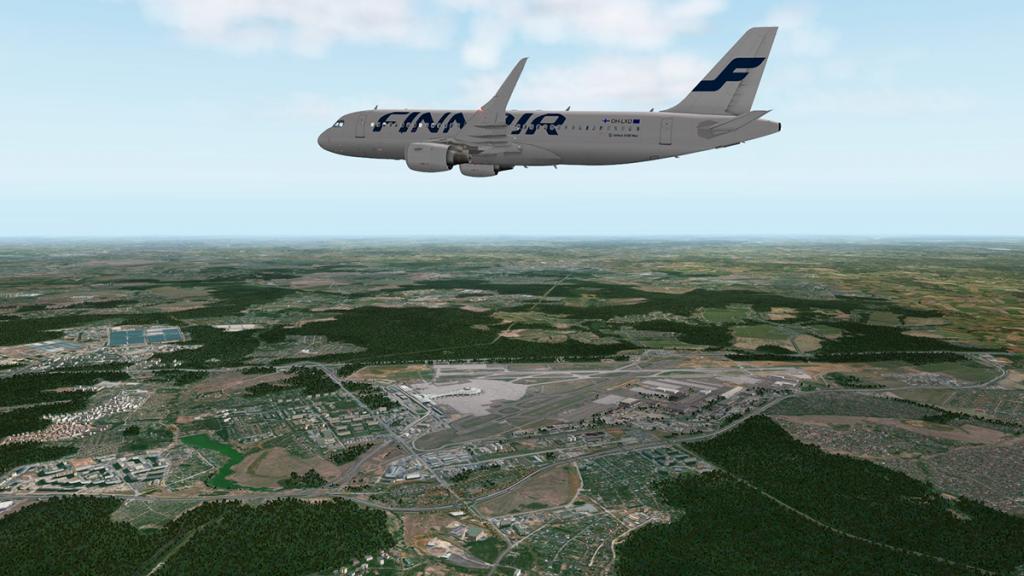
The scenery provides lite versions of all Moscow's Airports, this is UUWW Vnukovo, which was easily recognisable as you flew over. As you fly closer to the centre of the city the density of the objects below becomes quite heavy as the landscape fills in. You have all kinds of infrastructure including, blocks of flats, tower blocks, factories, housing, skyscrapers and almost everything that makes up an urban landscape, in all there is 2000 custom-made buildings that makes up this impressive scenery.
A note here in that you don't get that rolling as you move feeling effect where as it just suddenly appears in front of you and then quickly disappears behind as soon as you have flown out over the area. There is a slight effect of that as there has to be, but only in the far distance and as you can see from the images the views in every direction are widespread and visually it is very good to excellent.
The "Seven Sisters" or "Stalinist skyscrapers" built from 1947 to 1953 are all in the scenery with their "Wedding Cake" architecture or officially Russian Baroque - Gothic style. Most famous is the Moscow State University, front and centre of the image below.

Central Moscow is excellent and extremely realistic, and you really need a travel guide to pick out the landmarks and detail, but it is hard to miss the Red Kremlin complex and St Peter's square from the air. Both sides of the aircraft is visually full until you have crossed right over the city.

I am not a fan of the generated 3d OSM scenery, but this is very good in blending in perfectly with the X-Plane default scenery and giving you a smooth transition from country to urban and back again with great realism.

Over the city and turning north towards Sheremetyevo, another Moscow airport UUMU Chkalovsky is represented on the turn.

The city skyline is now easily visible on landing at Sheremetyevo, and that really helps in the arrival factor, more so in that the cities building infrastructure spread now comes up and around the airport to fill the gaps to the city itself, and making the original Sheremetyevo scenery that was so open and lonely in the old X-Plane view is now a big part of the whole in this combination. No doubt it really brings this always good scenery now alive and very usable.

Sheremetyevo Airport
Before we move on to the city itself. It is important to note the area around UUEE Sheremetyevo itself.
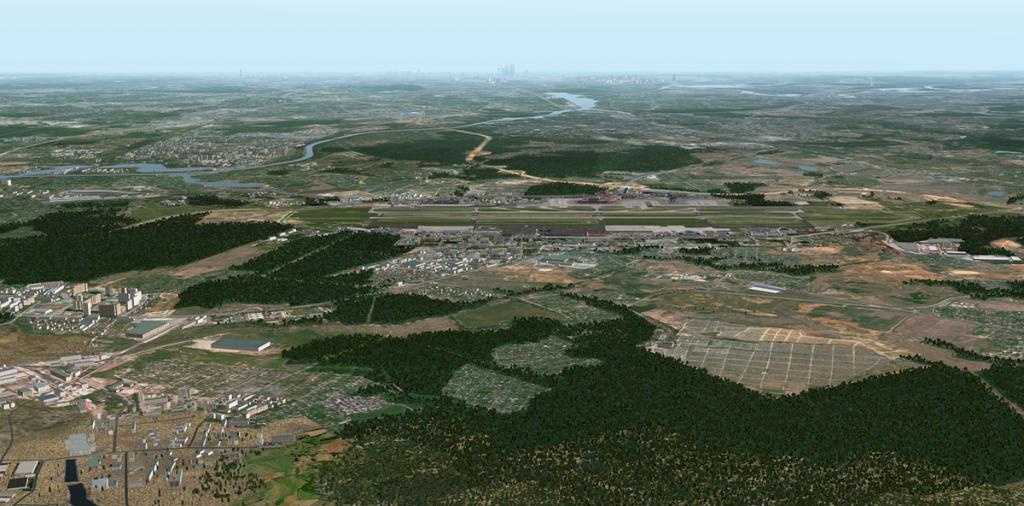
Compare the large image above to the earlier image at the start of this review to see the amount of change there is around UUEE Sheremetyevo with the addition of this Moscow City package. The two sceneries are of course meant to be used together, and in reality it would look odd if you had Moscow City scenery installed without the Sheremetyevo scenery included to fill out the northern areas. A highlight is that both sceneries together form a single whole, as the areas between the airport and the central city area are well filled in and that gives you a huge area of coverage and the full visual aspect.
To get a closer lower look at the Moscow Center I commandeered Dreamfoil's lovely Bell 407.

There is a 4.000km² total area covered with this scenery here, and you have expect some sort of building replication to cover all that ground. There is of course but as well in the fact there is also enough variations as to not keep it all interesting and not obviously visually obvious.

The closer you go to the central area, the variations in the buildings change there in style and density as well. And then more of the iconic buildings start to appear as you get closer in again to the middle. The business district is excellent, with a lot of business towers and the more modern futuristic skyscraper architecture that stands out in every view point in eye scans across the city.

The more recent is in tune with the more older Stalinist era that makes up the Moscow skyline.
The Kremlin Complex and the Cathedral of Vasily the Blessed (St Basil's) is excellently represented and so is "Red Square"
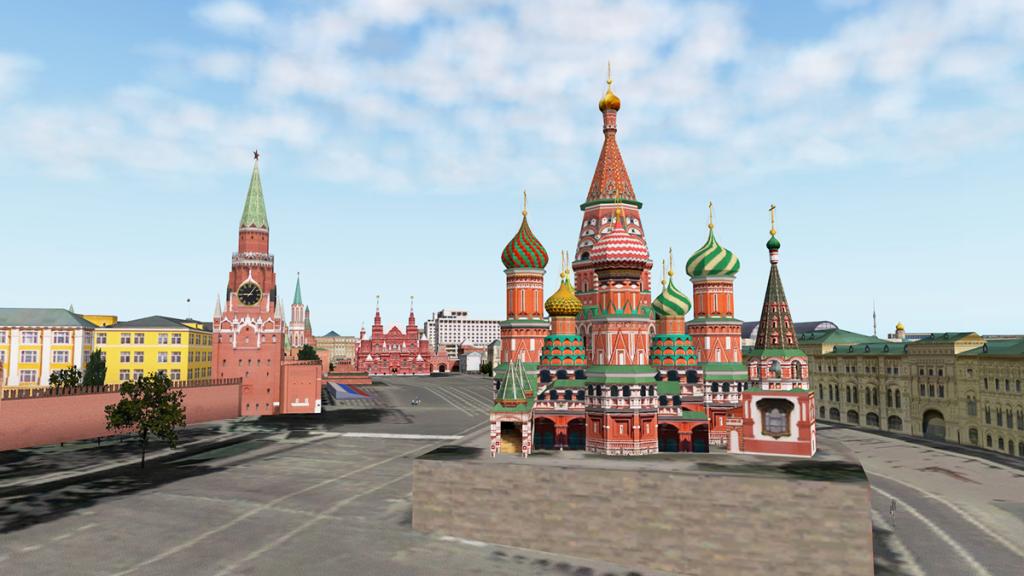
There are Orthodox churches everywhere and all the big icons in the Moscow Cathedral Mosque, Cathedral of Christ the Savior, Grand Arena of the Central Lenin Stadium, Otkrytive Arena and department stores, museums and power stations and more....
I did have issues with many buildings floating, including the Kremlin. I tried both "Runways follow terrain contours" on and off with no flattening of the objects and there is no information in the manual either on how to fix the problem.
Night lighting is very good, yes there is again a repeatable pattern to the majority of the hundreds of the apartment blocks that does stand out, but the more individual buildings do all have that personal touch and some buildings look really very good.

The highlight here is the business district which looks magnificent and is very realistic from any direction at night as is the lit Stadium.

Although away from the central area the Ostankino Tower that stands 540.1 metres (1,772 ft) tall, and is the tallest freestanding structure in Europe and it looks great at night and is a very good position indicator from the air from any direction.
Included Moscow Airports
As noted also included in the scenery are seven airports and several helipads.
UUWW Vnukovo
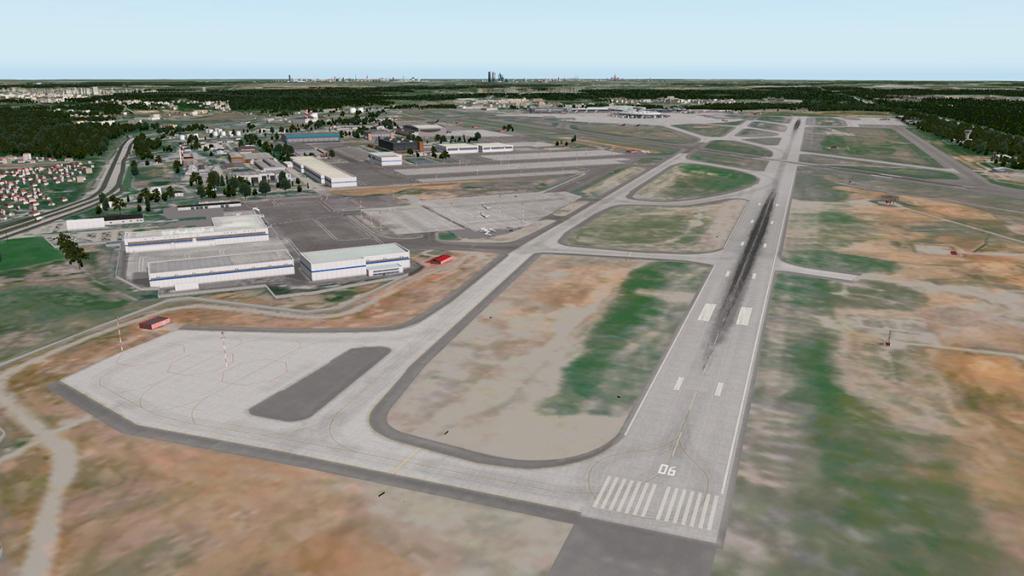
The futuristic Vnukovo International is very good for a lite version, with great terminals and lots of small detailing. Only thing missing is the static aircraft and a bit more ramp equipment, but otherwise it is highly usable.
UUDD Domodedovo

The oldest of Moscow's International airports is Domodedovo. Again it is quite devoid of static aircraft and I am not crazy about the blue terminal glass work, but it is still a very workable scenery to use and has a lot of well made objects.
UUBW Zhukovsky

Zhukovsky was a major aircraft testing facility since the cold war years, with most of the major Russian Experimental Design Bureau's having facilities here. It is also now used by the Ministry of Emergency Situations! and cargo carriers. It was also used as a test site for the Soviet Buran reusable Spacecraft because it has the world's second longest pubic runway at at 5,402 m (17,723 ft). Mostly it is a collection of very large hangars but has a lot of static aircraft in storage.
UUMO Ostafyevo International Business Airport

A former military airbase. Ostafyevo features a new modern glass terminal, and caters primarily to business aviation.
UUMU Chkalovsky

Chkalovsky is a military logistics airport that is famous for it's support for the Russian Space program and transport to Star City and the Yuri A. Gagarin State Scientific Research-and-Testing Cosmonaut Training Center. Yuri Gagarin left here on his final flight before crashing by the town of Kirzhach.
UUBM Myachkovo Airport

Myachkovo is a small General Aviation Airport that is owned by the Finpromko company. Cargo aircraft up to the size of the Ilyushin ll-76 freighter can also use the airport.
UUMB Kubinka
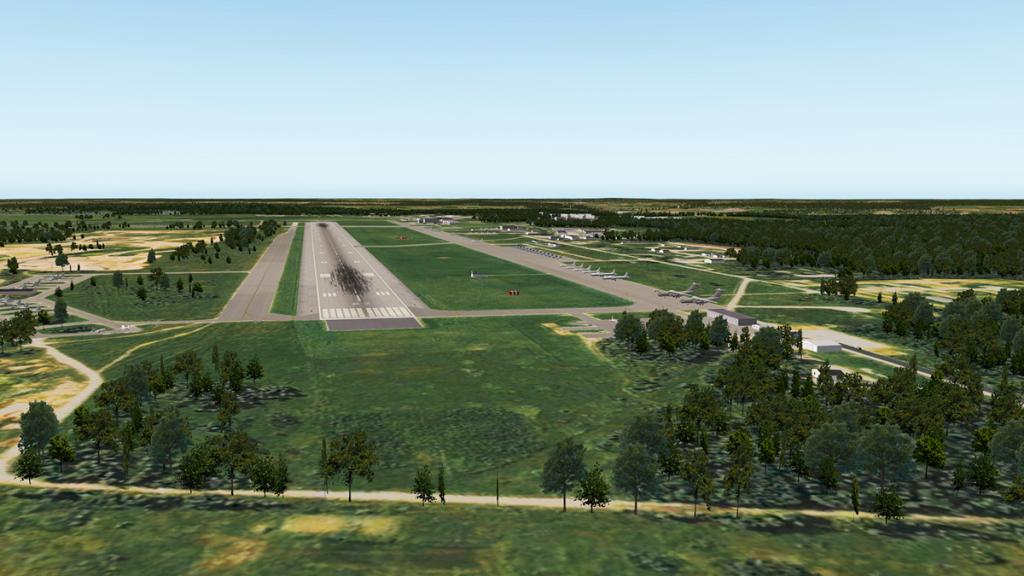
Kubinka has been a significant Russian military airbase and large airshows are held here to show off the Russian military might.
There is also provided UUU1 Kremlin Airport, within the Kremlin walls, but I couldn't get it to work? There are two pads in H1 and H2.
Your first thoughts after reviewing this excellent Moscow scenery is not with this actual package. You then wish that you could have this extensive scenery at London, Rome, Madrid, Berlin and the list could go on with any of your favorite European Cities, and don't count a load in the Middle East and Asia. But a London scenery like this would certainly be a godsend in our X-Plane world. Drzewiecki Design has already done Warsaw and Manhattan, so there is always hope.
It is not cheap either and you need to add in their UUEE Sheremetyevo scenery package on top of that as well. But you get an awful lot of ground covered here for your money, with the area covered here that is extensive... huge and flying into Moscow will never be the same again.
A few areas to note in one that in my case a few of the buildings floated, the download is huge load at 1.4gb and this Russian area is not the best for navigation aids and programming FMS units as most waypoints are not recognised. Most of the airports ILS coordinates also have to checked and recalibrated (Drzewiecki Design do provide all the correct coordinates) so there is a little work to do to set up repeat services but the work is worth the results.
Not only is the actual Moscow city and all it's buildings supported, you also get seven (if lite versions) of Moscow's other airports included as well, but the framerate processing of all this huge amount of objects and scale is pretty good to excellent. Framerate does hurt more on a lower (helicopter) level and certainly you need a computer with a little extra power is in no doubt required, but overall for the size of the area the scenery is extremely efficient.
Yes I was impressed by this Moscow City Scenery, as this once very barren area of X-Plane is now a very attractive repeat destination as nothing can give you a greater fulfilment than seeing your destination appear in the distance and then give you a huge visual experience as you fly over and approach your destination.
Moscow City certainly delivers that and more... Just more sceneries like this please!

Moscow City XP by Drzewiecki Design is NOW available! from the X-Plane.Org Store here :
- Extremely detailed model of Moscow metropolitan area in Russia
- Almost 2000 custom-made buildings and other objects, all high quality, FPS-friendly and with night textures
- Whole Moscow center done in 3D as well as all other important landmarks - museums, palaces, skyscrapers, towers, bridges, railway stations, Zara stores...
- Trains, ships, 3D people, cars, airport vehicles, static aircraft - anything you can imagine
- About 4000 sq.km of photoreal 0,5-1m/pix terrain with autogen
- Sceneries of all surrounding airports including UUWW Vnukovo, UUDD Domodedovo, UUBW Zhukovski, UUMO Ostafyevo, UUBM Myachkovo and UUMB Kubinka, with all airport buildings, detailed layouts, people, airport vehicles and more
- Very detailed Kremlin model with newly constructed heliport
Requirements
_____________________________________________________________________________________
Installation and documents:
Download for the Moscow City XP is 1.47gb and the unzipped file is deposited in the "Custom Scenery" as four files:
DDZ Moscow City XP (3.99gb) - Yes GIGABYTES!
DDZ Moscow City XP Layer 2 (30.20mb)
DDZ Moscow City XP Documents (1.0 mb)
ZZZ_DDZ Moscow City XP Terrain (20.10mb)
Installation for Windows comes with an .exe installer that deposits the files in the correct order required (however I still moved the ZZZ- folder to the bottom via the INI text install list.
Installation Instructions are provided for Mac and Linux
You need to check all airports ILS coordinates are correct, instructions are provided.
Documents: Two documents include
Moscow City XP MacLinuxinstall
Moscow City XP Manual (seven pages)
Review System Specifications:
Computer System : Windows - Intel Core i7 6700K CPU 4.00GHz / 64bit - 16 Gb single 1067 Mhz DDR4 2133 - GeForce GTX 980/SSE2 - Samsung Evo 512gb SSD
Software : - Windows 10 - X-Plane 10 Global ver 10.50
Addons : Saitek x52 Pro system Joystick and Throttle : Sound - Bose Soundlink Mini
Plugins: JARDesign Ground Handling Deluxe US$14.95 : WorldTraffic US$29.95
Scenery or Aircraft
- Airbus A320neo by JARDesign ( X-Plane.OrgStore ) - US$59.95 : A320neo Sound Packs by Blue Sky Star Simulations ( X-Plane.OrgStore ) - US$19.95
- Bell 407 by Dreamfoil Creations ( X-Plane.OrgStore ) - US$34.95

Link to comment
Share on other sites.
- 7 months later...

Thank you for this very thorough (as always) review. I just bought it (it's on sale) and have only one disappointment so far: Red Square has no ILS or any landing aids at all for that matter. And what a nightmare of an approach! Also I was hoping the package would include an add-on that gives my c172 a big cup holder for my Stoli. Otherwise the scenery is gorgeous. What a country!
Join the conversation
You can post now and register later. If you have an account, sign in now to post with your account. Note: Your post will require moderator approval before it will be visible.

× Pasted as rich text. Paste as plain text instead
Only 75 emoji are allowed.
× Your link has been automatically embedded. Display as a link instead
× Your previous content has been restored. Clear editor
× You cannot paste images directly. Upload or insert images from URL.
- Insert image from URL
- Submit Reply
Recently Browsing 0 members
- No registered users viewing this page.
- Existing user? Sign In
- General Aviation
- Helicopters
- Classic Aircraft
- Plugins/Apps and Simulator Addons
- Behind The Screen
- Forums Index
- Create New...
Rhino News, etc.
Rhino and Bongo
Thursday, December 21, 2023
- Yacht 3D Modeling with Rhino – Level 2

More information and registration ...
No comments:
Post a Comment
Language Français English Česky Deutsch Español Italiano 日本語 中文(简体) 中文(繁體) 한국어
Recent Posts
- 2D drawings (19)
- 2Shapes (9)
- 3D Controller (8)
- 3D fractals (1)
- 3D Hubs Printing (1)
- 3D imaging (19)
- 3D library (1)
- 3D modeling (164)
- 3D people (1)
- 3D printing (244)
- 3D scanning (10)
- 3D space (3)
- 3Dconnexion (3)
- 3dRudder (2)
- 3ds Max (1)
- 3dxiuxiu (1)
- 4c Design (2)
- AA School (1)
- AA Visiting School (28)
- academic (4)
- accessible (1)
- accessories (1)
- Accord Framework (1)
- acoustic raytracing (2)
- acoustics (3)
- additive manufacturing (14)
- Adobe Illustrator (1)
- Adobe Substance (1)
- advanced curve modeling (3)
- advanced surfacing (9)
- AEC Tech (5)
- aerial robotics (4)
- aerospace (3)
- AirCONICS (1)
- aircraft (8)
- airflow simulation (2)
- airfoil (2)
- airport (2)
- Albuquerque (1)
- algebra (1)
- algorithmic design (70)
- AMC Bridge (2)
- analysis (157)
- Android (6)
- Anemone (3)
- animation (71)
- apparel (1)
- arch-intelligence (1)
- archaeology (1)
- Archi-Tech Network (1)
- Archicad (17)
- ArchiRADAR (1)
- architectural modeling (138)
- architecture (1396)
- archtectural robotics (1)
- Archviz (2)
- Arduino (35)
- Arena4D (3)
- Argentina (3)
- Arkance Systems (1)
- art in design (1)
- Arthur Mamou-Mani (1)
- article (4)
- augmented reality (16)
- Australia (1)
- Authorized Rhino Trainer (24)
- Autodesk (6)
- AutoGraph (1)
- automation (3)
- automotive (2)
- automotive design (43)
- barrel vault (1)
- batch renderer (2)
- batchrender (1)
- beam calculation (3)
- beginning (1)
- bicycles (2)
- Bieker Boats (1)
- BIM GeomGym IFC (1)
- BIMobject (2)
- BIMscript (2)
- biodesign (3)
- biodigital (13)
- biology (6)
- biomimicry (1)
- Blender (2)
- block library (4)
- blockchain (1)
- BlockRanger (1)
- boat building (5)
- BobCAM for Rhino (1)
- BoltGen (3)
- BookShelf (3)
- bootcamp (1)
- branding (2)
- BricsCAD (8)
- bridge design (14)
- bridges (16)
- bubble diagrams (1)
- building technologies (14)
- BullAnt (1)
- Burning Man (1)
- Butterfly (2)
- Cake Houses (1)
- car design (21)
- carbon fiber (4)
- card game (4)
- Case Inc. (2)
- case study (48)
- casting (3)
- Caustic (2)
- Centipede (1)
- ceramics (3)
- Certified Academic Testing (2)
- Chameleon (2)
- Chaos Group (8)
- ChatGPT (2)
- Chimpanzee (1)
- Cinema4D (2)
- CityGML (3)
- civil engineering (27)
- Class A (18)
- classes (17)
- Clayoo (18)
- climate (3)
- climate models (3)
- ClimateStudio (4)
- clustering (1)
- collaboration (2)
- Colombia (25)
- color coding (1)
- COMPAS framework (3)
- compatibility (1)
- competition (84)
- composites (11)
- computation (4)
- computational design (581)
- computational design scripting (7)
- computational fluid dynamics (7)
- computational plugin (4)
- computationaldesign (1)
- computer graphics (6)
- computer science (4)
- concrete (4)
- Conduit (4)
- conference (135)
- constraints (4)
- Construct3D (3)
- construction (59)
- Construsoft (2)
- contest (39)
- Controlmad (13)
- Conveyor (3)
- Copenhagen (2)
- CORE Studio (3)
- cost optimization (1)
- CounterSketch Studio (2)
- courses (40)
- cove.tool (2)
- Coverings (1)
- COVID-19 (1)
- CPython (1)
- craftOS (1)
- critical robotics (2)
- critical technology (2)
- Crystallon (6)
- culinary (1)
- Curve Piping (1)
- curve tools (5)
- customization (4)
- dashboards (2)
- data driven design (32)
- data exchange (4)
- data management (7)
- data mapping (2)
- data structures (1)
- data visualization (6)
- Data Wrangler (1)
- data-driven design (1)
- Datakit (8)
- Datasmith (1)
- David Rutten (14)
- daylight simulation (21)
- definizioni di Grasshopper (1)
- DentalShaper (2)
- design (124)
- design computation (11)
- Design Explorer (1)
- design optimization (1)
- design&develop (1)
- designer (1)
- designers (2)
- DesignMorphine (23)
- DeskProto (4)
- developable surfaces (1)
- developer (36)
- development (35)
- digital design (40)
- digital fabrication (766)
- digital patterning (8)
- digital spatial systems (1)
- digital timber construction (14)
- DigitalFUTURES (1)
- digitizer (4)
- disability (1)
- discourse (1)
- Discovery (1)
- disegno industriale (1)
- display (7)
- DotProduct (3)
- Drafthorse (1)
- drafting (11)
- Dragonfly (1)
- EasyJewels3D (4)
- ecology (7)
- ECOLOPES plugin (1)
- EdiTree (1)
- education (286)
- El Salvador (1)
- electric vehicle (2)
- Elefont (1)
- Ellipse (1)
- energy (18)
- engineering (161)
- engraving (5)
- Ennoble (2)
- Enscape (18)
- entertainment (2)
- Envimet (1)
- environmental (30)
- environmental Grasshopper (1)
- environmental simulati (1)
- environmental simulation (11)
- ERGOCAD (1)
- ESRI Import (1)
- Essential Mathematics (7)
- ETH Zurich (2)
- Euromaritime (1)
- European Commission (2)
- Europort (1)
- Europort 2021 (1)
- events (556)
- EvoluteTools (38)
- evolutionary (3)
- evolutionary concepts in design (1)
- ExactFlat (3)
- exhibition (46)
- exhibitors (2)
- Exoskeleton (1)
- explicit history (9)
- exploring (1)
- ExpressMarine (15)
- eyewear (4)
- Fab Lab (61)
- FABRICATE (3)
- fabrication (2)
- FabTools (2)
- facade design (25)
- fairing (7)
- fashion (34)
- fashion design (1)
- feature recognition (1)
- FELIX Render (1)
- fibre C (1)
- file importer (3)
- filleting (1)
- finite element (7)
- Firefly (35)
- flattening (3)
- FlatWorms (1)
- FlexHopper (2)
- floor plan (2)
- FluidRay (1)
- Flute Designer (1)
- Fologram (10)
- food design (1)
- food4Rhino (224)
- footwear (59)
- footweardesign (2)
- form finding (11)
- Formlabs (1)
- Fortran (1)
- Foveate (1)
- Fractals (1)
- freeform (5)
- freeform geometry (1)
- Fryrender (2)
- funicular structures (2)
- furniture (80)
- Galapagos (32)
- generative design (90)
- generic algorithm (1)
- Geodesign (2)
- geodesy (1)
- geometric blocks (1)
- geometry (32)
- Geometry Gym (19)
- geospatial (3)
- GhPython (18)
- gioiello (1)
- GL Studio (1)
- Glosten (1)
- Godzilla (2)
- graphic (1)
- graphic design (1)
- graphics cards (3)
- Grasshopper (1516)
- Grasshopper definitions (8)
- Grasshopper tutorial (1)
- Grasshopper tutorials (41)
- Gravity Sketch (3)
- gridshell (1)
- gridshell structures (4)
- Gumball (3)
- Habitat67 (1)
- hackathon (14)
- Handibot (1)
- hardware (5)
- hatch patterns (1)
- HatchKit (1)
- Heliotrope (2)
- high school (1)
- Hillside Sample Project (1)
- HiveKit (1)
- Holiday Bundles (1)
- HoloLens (4)
- Honeybee (11)
- Hoopsnake (3)
- Horizon 2020 (1)
- Horizon2020 (1)
- Houdini (2)
- hull modeling (10)
- Human UI (1)
- Humano3D (1)
- Hummingbird (2)
- hydrofoil technology (1)
- hydrostatics (14)
- HyperShot (1)
- iamthestudio (2)
- ICad3DP (1)
- IcadPAN (1)
- icreatia (1)
- illumination (3)
- illustration (3)
- ImagineElf (1)
- ImagineElf3D (1)
- IMAGO Design (1)
- immersive design (3)
- import export (29)
- inclusive design (1)
- industrial design (288)
- Infinite Skills (2)
- infographics (1)
- infrastructure (1)
- Innochain Network (6)
- innovation (3)
- inoscript (1)
- Insole Designer (1)
- insoles (1)
- inspection (3)
- installation (14)
- Intact Solutions (8)
- interactive (2)
- interior design (27)
- Interior137 Architects (1)
- internship (2)
- interoperability (12)
- interviews (1)
- Intralattice (2)
- Inventor (3)
- iPhone (12)
- Iray for Rhino (6)
- iRhino 3D (15)
- Ironbug (1)
- Istanbul (1)
- Italian (5)
- Jamparc (2)
- Jevero (10)
- Jewelerscad (2)
- jewellery (2)
- jewelry (280)
- JumpingFrog|Robot (1)
- Kangaroo (71)
- Kangaroo 2.0 (3)
- Karamba3D (59)
- KeyShot (23)
- Kickstarter (6)
- kinetic (1)
- KingKong (2)
- Kit Crashing (1)
- Konstru (1)
- La Sagrada Familia (1)
- Ladybug (29)
- Laminate Tools (1)
- Land Kit (10)
- Lands Design (29)
- landscape (1)
- landscape architecture (27)
- landscape design (57)
- Lark Spectral Lighting (4)
- laser cutting (52)
- LastElf (2)
- lattice (7)
- LayerClasses (1)
- Layouts (4)
- Leap Motion (1)
- leather (1)
- lectures (32)
- Level 1 (2)
- Level 2 (3)
- light show (1)
- lighting (38)
- Lighting design (1)
- lightmaps (1)
- Lineweights Academy (1)
- living architecture (1)
- LMN Architects (1)
- lofting (1)
- LowPoly (1)
- LunchBox (8)
- LutrCAD (1)
- Luxology (1)
- Lyrebird (2)
- Mac OS X (50)
- machine learning (8)
- machining (9)
- MacroCad (1)
- madCAM (11)
- magazine (20)
- Māk Studio (1)
- MakerBot (1)
- Mamou-Mani (2)
- Mandelbulb 3D (1)
- manufacturing (51)
- Mapknitter (1)
- mapping (5)
- marine design (130)
- Master (43)
- master class (4)
- material definition (1)
- materials (24)
- Mathematica (1)
- mathematics (21)
- Matrix (12)
- MatrixGold (2)
- Mauro Rosatelli (1)
- Maxwell (16)
- Maxwell for Rhino for Mac (1)
- McNeel & Associates (7)
- McNeel Europe (31)
- McNeel Miami (211)
- MeasureXL (1)
- mechanical design (13)
- MecSoft (15)
- medical (12)
- Mentors (3)
- mesh modeling (15)
- Mesh2Surface (6)
- Meshedit (4)
- metal fabrication (10)
- metaverse (1)
- Method Design (1)
- metrology (4)
- Mexico (19)
- Miautics (1)
- MicMacTools (1)
- MicroScribe (3)
- milling (16)
- Millipede (4)
- Mindesk (6)
- MindSpaces (2)
- Minute! (1)
- mixed reality (8)
- MKS BEAM (1)
- mobility (1)
- modeling (206)
- Modern Metal (1)
- Moldex3D (2)
- Monoceros (1)
- Morph Estudio (1)
- morphing (1)
- Moshe Safdie (1)
- Mr Comfy (2)
- multi-objective optimization (1)
- multi-threading (2)
- multimedia (1)
- naval architecture (55)
- navigation (3)
- Neoscape (1)
- nesting (5)
- networking (17)
- neural networks (1)
- new features (1)
- Notilus (2)
- Nuada.CFD (1)
- number theory (1)
- OctaneRender (3)
- Octopus (6)
- omniverse (2)
- on demand (2)
- online course (5)
- online meeting (20)
- online training (357)
- open house (3)
- open source (8)
- openNURBS (8)
- Opossum (3)
- optical design (1)
- optimization (33)
- Orca3D (78)
- organic modeling (39)
- organic shapes (1)
- origami (1)
- orthopedics (1)
- packaging (2)
- Packhunt (8)
- PanelFlow (1)
- paneling (12)
- paneling tools (44)
- PanelingTools (45)
- PanelTools (1)
- Pangolin (1)
- Panther (5)
- ParaCloud (8)
- Parakeet (2)
- Parakeet3D (1)
- PARAM-O (1)
- parametric (18)
- parametric art (1)
- parametric design (199)
- Parametric Solutions (1)
- parametric structural design (13)
- parametrics (106)
- Patreon (1)
- PatternElf (1)
- patterns (6)
- pavilion (4)
- Peacock (1)
- Phil Frank (2)
- Photo2Rhino (1)
- photogrammetry (14)
- photography (2)
- PhotoModeler (1)
- Photopia (1)
- photorealism (2)
- Photoshop (1)
- physics (17)
- physics simulation (6)
- Piegatto (1)
- Pintle Gudgeon LLC (1)
- Pivot industridesign (1)
- planning tools (1)
- planting design (1)
- plastic injection (1)
- platform (1)
- Platypus (1)
- Platypus for Grasshopper (1)
- plugin (498)
- plugins (2)
- podcast (5)
- point cloud (18)
- point cloud model (1)
- Point Clouds for Rhino (4)
- Pointools (6)
- Pollination (1)
- PolyFrame (2)
- PolyPlane (1)
- Portuguese (2)
- Precision Board (1)
- prefabrication (1)
- presentations (19)
- Primate (1)
- primers (2)
- Print3D (6)
- printing (10)
- Processing (2)
- product design (137)
- professionals (9)
- programming (64)
- project (6)
- project management (12)
- Proliner (2)
- prosthetics (2)
- prototyping (23)
- Proving Ground (11)
- Pufferfish (9)
- PureWeb Cast (1)
- pushpull (1)
- Python (125)
- QuadRemesh (9)
- QuaternionSolver (1)
- radiation (1)
- Rafael Del Molino (1)
- Rajaa Issa (3)
- RandomControl (1)
- rapid manufacturing (2)
- rapid prototyping (88)
- RebusFarm (1)
- recursive systems (1)
- release candidate (1)
- renderfarm (2)
- rendering (276)
- research (38)
- reseller (1)
- REST API (1)
- restoration (4)
- retail design (7)
- reverse engineering (76)
- Rhino (1018)
- Rhino 4 (205)
- Rhino 5 (851)
- Rhino 5 for Mac (56)
- Rhino 5 for Windows (80)
- Rhino 6 (156)
- Rhino 6 for Mac WIP (1)
- Rhino 7 (164)
- Rhino 8 (59)
- Rhino Anywhere (1)
- Rhino App Server (1)
- Rhino Beam Tools (1)
- Rhino Certification (4)
- Rhino Compute (17)
- Rhino Flow RT (3)
- Rhino for Mac (1)
- Rhino Learn (1)
- Rhino Membrane (1)
- Rhino Piping (1)
- Rhino Resurf (1)
- Rhino Student Suite (1)
- Rhino Talks (1)
- Rhino Trainer (2)
- Rhino-Day (2)
- Rhino.Compute (3)
- Rhino.Inside (45)
- Rhino.Inside.Revit (51)
- Rhino.Inside.Tekla (1)
- Rhino3D Colombia (6)
- Rhino3D.Education (67)
- Rhino3DMedical (6)
- Rhino3DPRINT (7)
- Rhino3DTV (1)
- Rhino3Dzine (1)
- Rhino4SharePoint (1)
- RhinoAir (8)
- RhinoArtisan (3)
- RhinoAssembly (4)
- RhinoBIM (18)
- RhinoCAM (111)
- RhinoCenter (4)
- RhinoCentre (2)
- rhinoceros (1)
- RhinoCFD (8)
- RhinoCity (6)
- RhinoCommon (17)
- RhinoDirect (3)
- RhinoEmboss (4)
- RhinoFabLab (46)
- RhinoFabStudio (232)
- RhinoGold (76)
- RhinoHyd (1)
- Rhinojewel (8)
- RhinoMarine (7)
- RhinoMembrane (14)
- RhinoMold (1)
- RhinoNC (3)
- RhinoNest (23)
- RhinoParametrics (14)
- Rhinophoto (13)
- RhinoPiping (9)
- RhinoPolyhedra (5)
- RhinoProto (1)
- RhinoResurf (4)
- RhinoReverse (3)
- RhinoRing (2)
- RhinoScript (58)
- RhinoShoe (1)
- RhinoSlic3r (1)
- RhinoTerrain (22)
- RhinoVAULT (6)
- RhinoWorks (3)
- Rhinozine (8)
- Rhynamo (1)
- Ring Builder (3)
- Ring Wizard (2)
- ROB|ARCH (19)
- RoboFold (16)
- robotic (3)
- robotic fabrication (52)
- robotics (105)
- Robotics Atelier (1)
- Robots in Architecture (5)
- Roland (11)
- Rotorblade (1)
- Russian (3)
- Sandbox (1)
- Savanna3D (7)
- Savanna3D R6 (1)
- scanning (36)
- ScanSolve (31)
- Schindler (2)
- scholarship (5)
- science (3)
- scripting (216)
- sculpter (1)
- sculpture (59)
- SeaHorse (3)
- Seanaptic (6)
- SectionTools (12)
- Semantic (1)
- seminar (20)
- serpentine wall (1)
- Service Release (34)
- set design (5)
- shackathon (1)
- shape grammar (1)
- Shape to Fabrication (3)
- ShapeDiver (77)
- Shapeways (4)
- ship design (23)
- ShipConstructor (3)
- ShopBot (1)
- ShrinkWrap (3)
- SIGGRAPH (2)
- SIGraDi (3)
- Silvereye (1)
- SimplyRhino UK (18)
- SimScale (4)
- simulation (56)
- site planning (2)
- skatepark (1)
- sketch design (1)
- SketchUp (5)
- skyscraper (1)
- Slingshot! (1)
- Smart3D (6)
- SmartForm (1)
- Smorgasbord (1)
- SnappingGecko (1)
- Snow Leopard (1)
- SOFiSTiK (12)
- SolidEdge (1)
- Solidscape (4)
- SOLIDWORKS (7)
- SortalGI (1)
- SpaceClaim (1)
- Spanish (29)
- Speckle (11)
- Spectacles (1)
- SpeedTree (1)
- SpiderWeb (2)
- stadiums (9)
- standards (1)
- Starfish (1)
- stcomputational design (1)
- steam bending (2)
- STEM Schools (2)
- StructDraw Rhino (1)
- structural (88)
- structural analysis (16)
- structural bridge engineering (9)
- structural engineering (2)
- students (295)
- Studio 3DX (1)
- SubD Crease (1)
- SubD-NURBS (1)
- subdivision (20)
- SudoHopper3D (21)
- sunlight analysis (2)
- surface modeling (16)
- surgery (1)
- surveying (1)
- sustainability (28)
- Swarovski (1)
- Swiftlet (1)
- symposium (60)
- systems (1)
- T-Splines (73)
- TDM Solutions (11)
- teacher (1)
- teacher training (19)
- Tech Tips (7)
- technology (2)
- tensile structure (8)
- Termite (1)
- terra cotta (1)
- TerraFlat3D (1)
- terrain mapping (3)
- terrain modeling (8)
- tetrahedral meshes (1)
- textiles (10)
- textures (11)
- Thailand (1)
- Thea Render (4)
- theater (3)
- thermal simulation (6)
- ThinkParametric (4)
- Thornton Tomesetti (3)
- topography (4)
- trade show (88)
- tradeshow (6)
- Trahan Architects (1)
- training (343)
- translators (2)
- transportation (12)
- Treeslot (1)
- Triangle Mesh Completer (1)
- TRNLizard (1)
- trusses (1)
- TT Toolbox (1)
- tutorials (185)
- Twinmotion (6)
- Uformia (4)
- un-tutorials (1)
- Unreal (10)
- upgrade (5)
- urban analysis (9)
- urban design (3)
- urban planning (51)
- user group (51)
- user meeting (67)
- user story (94)
- uv mapping (3)
- V-Ray (133)
- V4Design (3)
- VBScript (12)
- vector models (2)
- vegetation (2)
- ventilators (1)
- video games (1)
- video tutorials (75)
- videos (31)
- viewer (15)
- Virtual Build Technologies (7)
- virtual reality (56)
- Vision Lidar (1)
- visuaization (1)
- Visual Studio (1)
- Visual Tips (5)
- VisualARQ (99)
- VisualARQ 2.0 (5)
- VisualCAD (1)
- visualization (112)
- volumetric modeling (4)
- Voronoi (2)
- Wallacei (5)
- Waterman (2)
- wearable design (7)
- weather (1)
- Weaverbird (15)
- web-based (7)
- Webb Yates (1)
- webinar (344)
- White Lioness (1)
- White Lioness Technologies (3)
- whitepaper (1)
- wind tunnel app (2)
- Wolfram Desktop (1)
- Woodpecker (1)
- woodworking (7)
- workflow (7)
- workshop (370)
- workshops (609)
- xInspect4Rhino (1)
- XirusCAD (2)
- yacht design (12)
- YouTube (2)
About McNeel
Latest Videos - McNeel Europe
Rhino tech tips, latest videos - rhino3d tv, latest videos - rhinofablab, everything grasshopper, rhino3dhelp.com - tutorials and more..., arquitectura y programación, blog archive.
- ► April (19)
- ► March (14)
- ► February (35)
- ► January (16)
- Foundations of Parametric Design: Rhino 8 and Gras...
- Land Kit 1.3 Stability Release
- Rhino3D + Grasshopper: Advanced Modeling Methods f...
- Send as a gift - Holiday Special - 25% Off
- Grasshopper UK UGM November 2023 – Meeting Notes
- Video tutorial about PushPull (new in Rhino 8)
- Rhino 8 – SubD Crease by SimplyRhino UK
- Video tutorial on a new Rhino 8 command: ShrinkWra...
- ShapeDiver & Rhino Compute Explained!
- Ladybug Tools workshop, January 29-31 at McNeel Eu...
- Online Webinar: Top 5 Features Jewelry Designers L...
- Rhino Anywhere Plugin on food4Rhino
- Rhinozine - December Issue
- Modeling of “A” class surfaces in industrial desig...
- Enscape for Mac: Rhino now supported
- Introducing The ShapeDiver Desktop Client ft. Adob...
- Rhino 8 – ShrinkWrap by SimplyRhino UK
- Archicad Grasshopper Grundlagen + PARAM-O, GDL und...
- ► November (21)
- ► October (12)
- ► September (22)
- ► August (11)
- ► July (17)
- ► June (23)
- ► May (27)
- ► April (17)
- ► March (22)
- ► February (15)
- ► January (17)
- ► December (9)
- ► November (18)
- ► October (19)
- ► September (23)
- ► August (12)
- ► July (20)
- ► May (20)
- ► April (18)
- ► March (27)
- ► February (16)
- ► December (23)
- ► November (23)
- ► October (21)
- ► September (29)
- ► August (14)
- ► July (15)
- ► June (18)
- ► May (28)
- ► March (17)
- ► February (21)
- ► January (15)
- ► December (29)
- ► October (28)
- ► August (15)
- ► July (23)
- ► June (31)
- ► May (29)
- ► April (21)
- ► March (19)
- ► February (19)
- ► January (25)
- ► December (27)
- ► November (32)
- ► October (43)
- ► September (33)
- ► August (16)
- ► July (25)
- ► June (25)
- ► May (30)
- ► April (33)
- ► March (32)
- ► February (18)
- ► January (30)
- ► December (21)
- ► November (28)
- ► October (32)
- ► August (20)
- ► June (20)
- ► May (42)
- ► March (29)
- ► February (29)
- ► December (18)
- ► November (22)
- ► September (21)
- ► August (18)
- ► July (11)
- ► May (13)
- ► April (31)
- ► March (25)
- ► February (27)
- ► January (19)
- ► December (11)
- ► November (20)
- ► October (29)
- ► July (19)
- ► June (21)
- ► May (17)
- ► April (16)
- ► March (21)
- ► February (17)
- ► January (13)
- ► December (19)
- ► November (29)
- ► October (38)
- ► September (30)
- ► August (27)
- ► July (24)
- ► June (24)
- ► April (25)
- ► March (35)
- ► February (25)
- ► December (10)
- ► October (18)
- ► September (19)
- ► August (17)
- ► May (23)
- ► April (24)
- ► March (28)
- ► January (21)
- ► December (15)
- ► September (26)
- ► June (26)
- ► May (44)
- ► February (20)
- ► January (26)
- ► November (24)
- ► October (33)
- ► August (23)
- ► April (26)
- ► January (24)
- ► November (27)
- ► October (24)
- ► September (24)
- ► August (32)
- ► July (28)
- ► June (27)
- ► May (38)
- ► March (39)
- ► February (28)
- ► January (43)
- ► December (31)
- ► November (36)
- ► June (29)
- ► May (34)
- ► April (35)
- ► January (20)
- ► October (25)
- ► August (26)
- ► May (35)
- ► April (34)
- ► March (49)
- ► January (37)
- ► October (34)
- ► September (16)
- ► August (19)
- ► July (32)
- ► May (21)
- ► April (8)
© 2008 McNeel
Subscribe To
© 2024 McNeel
More From Forbes
Milano design week 2024 celebrates yachts, art, and nature in style.
- Share to Facebook
- Share to Twitter
- Share to Linkedin
Azimut Seadeck 6 was "moored by the moon" in the swimming pool of the Bagni Misteriosi during Milano ... [+] Design Week 2024
Milan may have been overflowing with crisp design, stylish designers, and creative installations during Milano Design Week recently. But I’m pretty sure no other installation got more attention, or was harder to pull off than what Azimut Yachts achieved when they moored a 57-foot-long Azimut Seadeck 6 in the swimming pool of the Bagni Misteriosi .
The immersive installation was curated by AMDL CIRCLE and Michele De Lucchi that began as journey within the Bagni Misteriosi del Teatro Franco Parenti and culminated on the Azimut yacht moored in the shadow of a large moon. The goal was to invite visitors to rediscover the gentle relationship between man and nature as well as to testify to the fact that that a more sustainable future is now at Azimut.
Part of the Azimut installation at 2024 Milan Design Week
“The purpose of this installation was to involve visitors in the theater of life and arouse their imagination,” says Michele De Lucchi, Founder of AMDL CIRCLE. “It is only with our imagination that we can see a brighter future on the horizon, much more harmonious than today's present.”
Once through the historic entrance of the Palazzina dei Bagni Misteriosi, visitors were welcomed by a suspended atmosphere, in which the elements of the rooms dialogue with the installations to evoke the wonder of the natural world.
WhatsApp Brand New iPhone Feature Just Launched That s Much Easier To Use
New apple id password reset issue hitting iphone ipad and macbook users, messi blocks fc barcelona star from joining inter miami reports el nacional.
Images, sounds and scents evoked a dreamlike sea that was discovered through the labyrinth of doors of the old changing rooms at the beginning. Large sculptures, shells made with the innovative materials introduced by Azimut – discarded and regenerated fishing nets, recycled plastic (PET) and carbon – stand out like theatrical wings in the second room while, continuing the game of theatrical make-believe, the visitor climbed aboard the Seadeck 6 in a space where furnishings and materials are used to recreate the internal environment of the vessel, designed by Matteo Thun & Antonio Rodriguez.
Azimut installation at Milano Design Week 2024
The route culminated outside, offering a view from a terrace suspended over the water of a landscape in which Seadeck 6 is moored, the embodiment of the route traced by Azimut to reduce CO2 emissions and energy consumption.
In fact, according to Azimut, the yacht offers a reduction in emissions of up to 40% in an average year of use. Mirrored shingles in shiny galvanized steel form a large disk inspired by the moon, whose play of reflections emphasizes the dynamic effect of the pattern of light, evoking the lunar glow.
“The difference can and must be made here and now,” explained Giovanna Vitelli , Chair of Azimut|Benetti Group. “Not with distant promises of a world to come or with a superficial approach to the topic of environmental sustainability. The boat in the swimming pool of the Bagni Misteriosi is the emblem of our commitment: concrete, measurable and always present."
And maybe best of all. It was cool. Because let’s face it, change for the better is much easier to pull off when the alternative is cooler than what’s gone before.
Stay tuned.

- Editorial Standards
- Reprints & Permissions

IMAGES
VIDEO
COMMENTS
Rhino for the Marine Industry. Rhino is a powerful 3D modeler for design and fabrication. Rhino uses accurate NURBS surfaces to help model any aspect of a vessel. Its flexibility lets you create your design in many different ways and does not lock you into one predefined approach, so that it may be used in all phases, from schematic design work ...
General naval architecture conclusions: Rhino can be used for concept design of every type of vessel as the only limitation is the skill of the designer. Detailed design is possible as not only hulls, but also superstructures, interiors and technical installations can be designed and modeled. Nesting and shell expansion is possible.
Naval Architecture in Rhino Software written and supported by naval architects, for naval architects. ... as well as for stability & flotation study for new J/Boat projects. It is a great companion tool for yacht design and the folks at Orca3D are always very helpful. Read More. Alan Johnston, J/Boats, Inc.
Boat Hull - Loft and Sweep. This tutorial demonstrates classic boat hull lofting techniques using typical plan and profile curves. The classic hull shape is based on a design from an old Boat Builder's Handbook magazine. Many designs similar to this are available over the Internet. You will learn how to:
In this tutorials I will show you how to use Rhino to conceptual creation model of MODERN DESIGNED CATAMARAN. You can use this skill to model your concepts...
The course:🎯 https://navalapp.com/courses/yacht-3d-modeling-with-rhino-level-1/Everyone knows that Rhinoceros software is something like a digital LEGO set....
This is a basic tutorial course of Rhinoceros 3d. This video shows how to 3d model a boat hull by only the Loft command in Rhinoceros 3d.More Rhinoceros 3D t...
🚩 New Course soon!🎯 https://navalapp.com/Learn Yacht Design Online - From your device, at your own pace, any time, everywhere.Are You ready?💪 https://nava...
Level 1 - Navalapp. Yacht 3D Modeling with Rhino. Level 1. This course provides detailed explanations about the software interface and all the basic geometries used in naval and yacht applications. It also defines a consistent workflow for an organized design with Rhinoceros. The last part is dedicated to the hands-on development of a ...
BaseLine Technology has released their newly revised marine tutorial, Modeling in Rhino for Marine Designers. Learn how to model complex hulls and superstructures. Exercises include: Designing your own sailboat from a list of basic parameters. Lofting a 165-foot motor yacht from a designer's line drawing.
Yacht 3D Modeling with Rhino - Level 2; In the Yacht 3D Modeling with Rhino - Level 1 course, you will learn how to move through the software interface and manage all the basic geometries used in naval and yacht applications. It also defines a consistent workflow for an organized design with Rhinoceros and contains a bonus lesson explaining ...
CAD Course in Rhino Operation. The purpose of this course is to instruct students, practicing designers, and draftsmen in "on screen" design. It utilizes the Rhino software which the industry accepts as one of the best software for on screen design of yachts and small craft currently available. The course centers around the development of hulls ...
Vessel Hull Design, Fairing and Reverse Engineering with Rhino. Learn more about obtaining a beautiful hull shape for your ship, yacht or boat with Rhino. The webinar session follows the main topics of three online training modules developed by RhinoCentre ( rhinocentre.nl/ ), as many users are not aware of the features Rhinoceros offers for ...
Welcome to Yacht 3D Modeling with Rhino. Level 2! In the world of sailing and leisure boats, it's crucial to be able to design sailing craft with different curvatures. Otherwise, it would all end up looking like a shoebox. Mastering curvatures and continuity levels in Rhino will empower you to choose from different shapes to incorporate into ...
-Then the whole construction of the boat was modeled using only Rhino software. -The equipment elements on the boat are placed on the boat. -Interior design has been made. -A detailed weight working was carried out. -Drawing of plans such as shell expansion plan, general arrangement, Capacity and tank plan is also explained.
Create a ship, yacht or offshore installation Rhino software is now a standard in the maritime industry for 3D design, engineering and fabrication of any floating object whether it is a ship, yacht,boat or offshore installation. Because Rhino is affordable, it is used together with dedicated engineering software like Napa, Ship Constructor, Nupas, NX, SolidWorks etc. …
Yacht Design: Rhino 3D. using orca. Welcome Toggle Dropdown. Any questions ; Design Links/Articles Toggle Dropdown. Rhino 3D
Rhino Training Courses. These Rhino 3D classes provide the tools to accurately model and document your designs for rendering, animation, drafting, engineering, analysis, and manufacturing or construction. Compared to other 3D CAD software, Rhino is said to have a shorter learning curve. The focus is on design and visualization without being ...
About Us. Baird Maritime, launched in 1978, is one of the world's premier maritime publishing houses.. The company produces the leading maritime new portal BairdMaritime.com, home of the world famous Work Boat World, Fishing Boat World, Ship World, Ausmarine, and Commercial Mariner sub-sites, and the industry-leading ship brokerage platforms WorkBoatWorld.com and ShipWorld.com.
Moscow City XP by Drzewiecki Design is NOW available! from the X-Plane.Org Store here : Moscow City XP. Price: $36.00. Scenery features: Extremely detailed model of Moscow metropolitan area in Russia; Almost 2000 custom-made buildings and other objects, all high quality, FPS-friendly and with night textures;
Yacht 3D Modeling with Rhino - Level 2. The second course of a three-part on-demand video-based series dedicated to Yacht Modeling with Rhinoceros, this course will take you from an intermediate to an advanced level. After taking the course, you will be ready for a real-world experience. This course is structured to provide enhanced skills ...
Azimut installation at Milano Design Week 2024. Azimut. The route culminated outside, offering a view from a terrace suspended over the water of a landscape in which Seadeck 6 is moored, the ...
Facts. 164 000 m² total area. 246 m tower height. 55 aboveground floors. 60 000 m² cold-formed glazing area. 1 floor in 6 days the speed of erection of the building frame. 1 350 underground parking capacity. 90° angle of reflection on the façade. 156° turn the building by around its axis.
Moscow City X is a very detailed model of Moscow metropolitan area in Russia, together with lite sceneries of 7 airports, many heliports and thousands of bui...